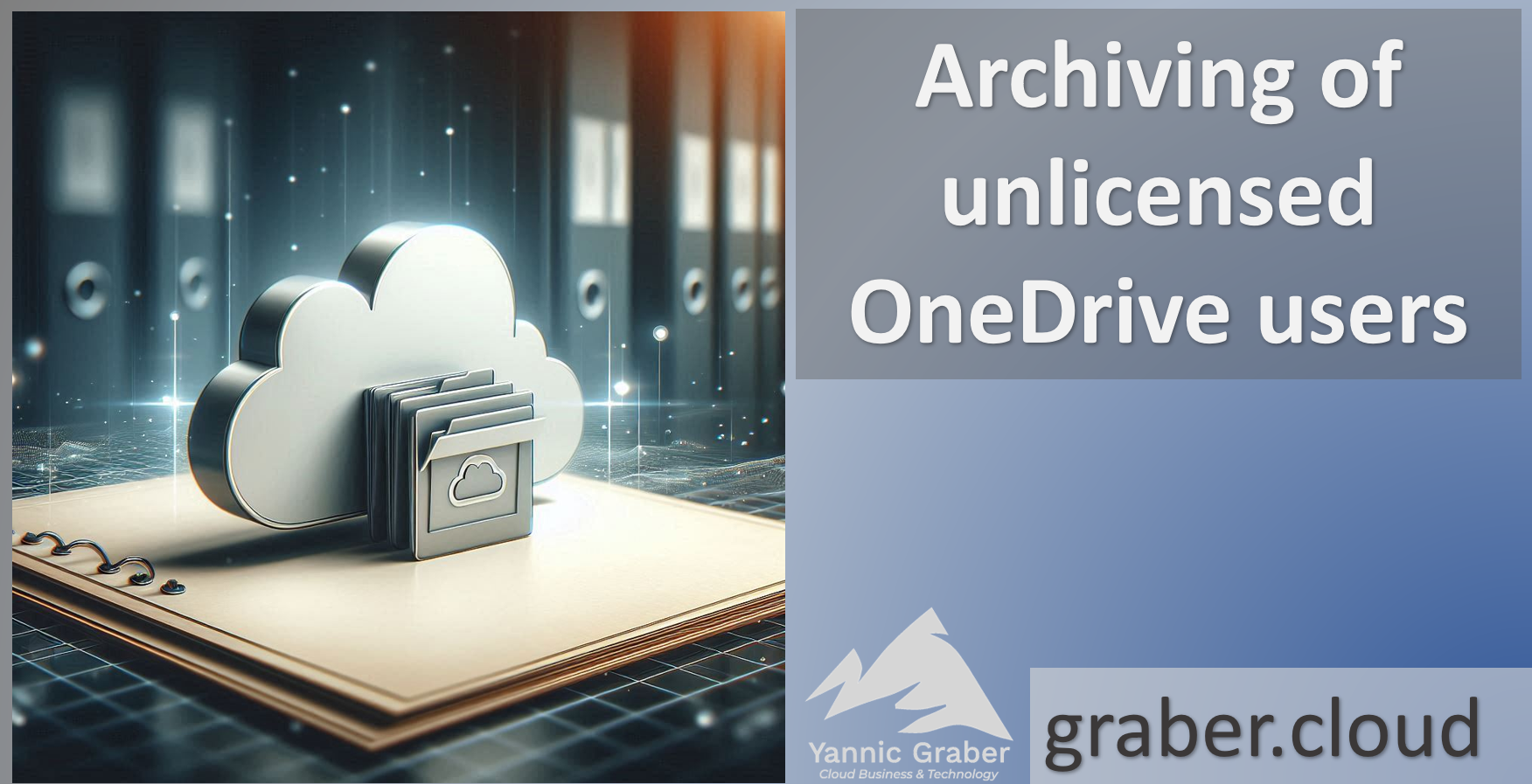Microsoft has announced that OneDrive users without a valid license will no longer be archived. Unless you decide to pay for it. This news has caused quite a stir, especially among users and organizations that relied on the previous archiving services. The paid archiving of unlicensed OneDrive users is a fact. In this blog post, I will discuss this and show you how to find out which OneDrives are affected.
Announcement and what it's about
Microsoft has announced that OneDrive data from unlicensed users will be subject to a charge from January 27, 2025.
"Unlicensed OneDrive accounts subject to a retention policy, retention period, or legal hold will be automatically archived after 93 days of license removal. While these accounts remain visible to admins through administrative tools, neither admins nor end users have access to their content. Access stays restricted until administrators take specific actions."
Click here for the source
This means that archived data is visible to the administrator, but the content is not accessible.
Accounts that are not affected by a configured retention are deleted 93 days after the license is removed (recycle bin). This means that only data from users with an active, chargeable license can still benefit from the archiving services. Without such a license, the data runs the risk of being irrevocably lost in the event of account deletion or other circumstances.
This means that anyone who relies on archived data will have to pay for it in future. In the form of OneDrive licenses, even for deactivated users who are no longer active. Or, as Microsoft proposes, via the Microsoft 365 Archive from Syntex (pay-as-you-go via Azure Subscription).
Archiving costs
In the case of Microsoft 365 Archive, a storage fee of 0.05 USD/GB/month is charged for all unlicensed OneDrive accounts. There is also a one-off reactivation fee of 0.60 USD/GB for archived accounts. Depending on the size of the archive data, this change can be expensive if it is not taken into account. I therefore recommend that you take a look at the situation.
Am I affected?
Um festzustellen, ob du unlizenzierte OneDrive-Benutzer hast, stellt Microsoft einen Report im SharePoint Admin Center zur Verfügung. Gehe dafür wie folgt vor.
- Open the SharePoint Admin Center
- Click on “Reports” and then “OneDrive accounts”.
- You will then see how many unlicensed users there are, which will be archived and invoiced depending on their opt-in status, or deleted after the 93-day period has expired. The report is also available for download.
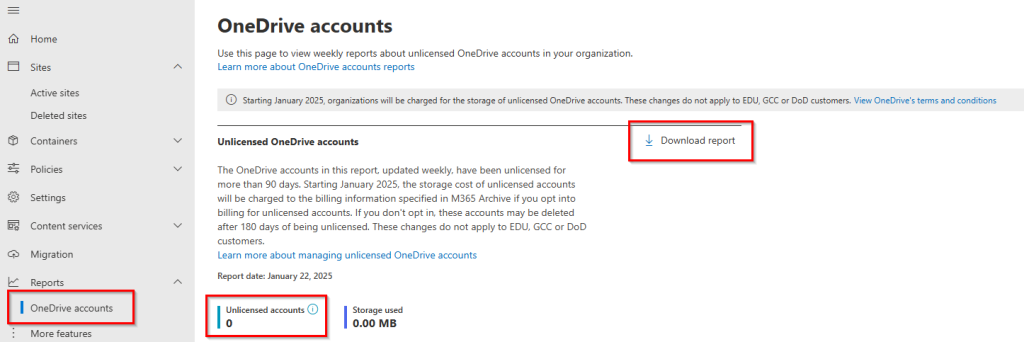
Unlicensed users - what now?
If you have identified unlicensed users whose data may not be deleted, you have the following options.
- Pay-as-you-go archiving using Syntex (How to activate)
- Assignment of a full OneDrive license
- Protection through backup
The result for me is the following decision-tree, reduced to the bare minimum.
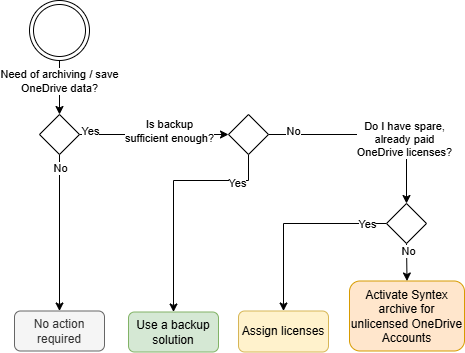
Note: There are various factors and variables in organizations that may not be taken into account here and may lead to a different decision.
Conclusion
Microsoft's announcement regarding the archiving of unlicensed OneDrive users is understandable, as this data was previously stored by Microsoft free of charge. It is now important to act proactively to ensure that the necessary data remains secure and accessible, or is deliberately deleted. Depending on the backup solution used and its storage options, such a solution can provide the best possible remedy without incurring additional costs due to new or additional license costs. A well-evaluated backup solution is therefore very beneficial here too and I recommend it to everyone.
Sources:
https://learn.microsoft.com/sharepoint/unlicensed-onedrive-accounts?WT.mc_id=AZ-MVP-5004129