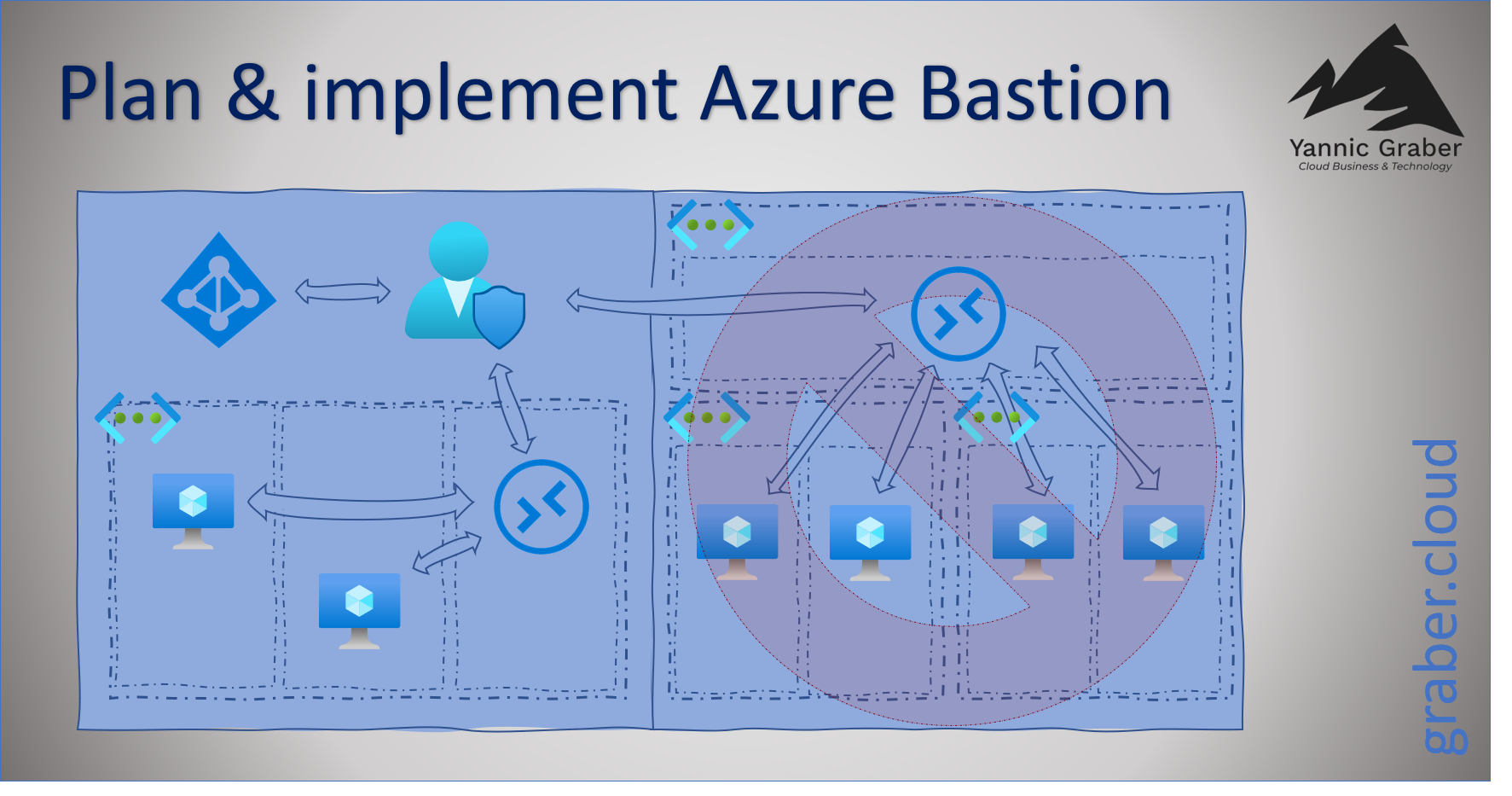Windows 365 - your computer from the Azure Cloud
As many have suspected for years, Microsoft now offers Windows 365, a computer from the Azure Cloud. Microsoft officially announced the product at Inspire 2021 and officially launched it on the second of August 2021. Windows 365 - your computer from the Azure Cloud - has been GA and available to everyone since then. In the following, you will learn more about important aspects of Windows 365.