As many have suspected for years, Microsoft now offers Windows 365, a computer from the Azure Cloud. Microsoft officially announced the product at Inspire 2021 and officially launched it on the second of August 2021. Windows 365 - your computer from the Azure Cloud - has been GA and available to everyone since then. In the following, you will learn more about important aspects of Windows 365.
Versions and licences
There are basically two different models for the computer from the Azure Cloud. As is usual for Microsoft, these are the two versions "Business" and "Enterprise". The Business licence can be purchased for up to 300 users, otherwise Enterprise licences are required. But the number of users is not the only consideration. The two versions are quite different in terms of pricing, deployment and management of the cloud computers. So, as always, it is important to first get a picture of the options and possibilities and not to start with a quick shot. The following is an overview of what I consider to be the most important points for each version.
Windows 365 Business
Windows 365 Business has the following characteristics:
- Deployment and configuration via windows365.microsoft.com, no Microsoft Endpoint Manager integration.
- Pricing model not based on other licences.
- Cheapest offer (1vCPU, 2GB RAM, 64GB storage, hybrid advantage)
CHF 21.30 per user per month
- Most expensive offer (8vCPU, 32GB RAM, 512GB storage, hybrid advantage)
CHF 167.90 per user per month
- Cheapest offer (1vCPU, 2GB RAM, 64GB storage, hybrid advantage)
- No integration into a classic domain necessary.
- Limited to a maximum of 300 users.
Windows 365 Enterprise
Windows 365 Enterprise, on the other hand, has the following characteristics:
- Deployment and configuration directly integrated in Microsoft Endpoint Manager but also supported via windows365.microsoft.com.
- Pricing model is based on additional licences and services. In addition to the Windows 365 licences, Windows 10 or 11 Enterprise, Microsoft Endpoint Manager and Azure Active Directory P1 must also be licensed.
- Cheapest offer (1vCPU, 2GB RAM, 64GB storage, hybrid advantage)
CHF 21.30 per user per month
- Most expensive offer (8vCPU, 32GB RAM, 512GB storage, hybrid advantage)
CHF 167.90 per user per month
- Cheapest offer (1vCPU, 2GB RAM, 64GB storage, hybrid advantage)
- Integration into a classical domain is currently mandatory.
- Unlimited number of users.
Windows 365 Deployment
The basic deployment of Windows 365 is very simple. First, you need to purchase a Windows 365 licence and assign it to the user. You can then create and manage your cloud PCs in Microsoft Endpoint Management or at windows365.microsoft.com with just a few clicks. For the Enterprise version, however, you must first ensure that there is a connection to the on-premises network and that Windows 365 can communicate with a classic domain.
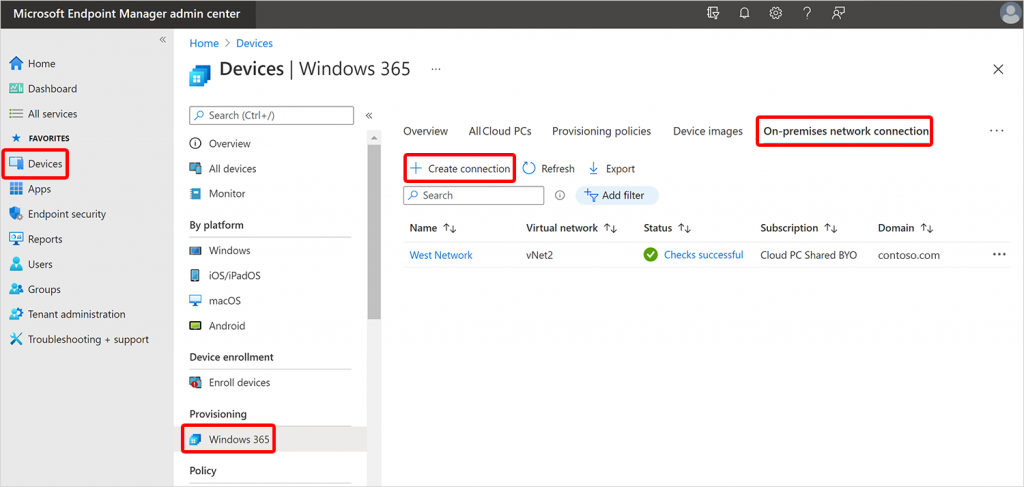
If the hybrid network communication via VPN is already ensured, the connection can be set up with a few clicks. All that is needed is the information for the virtual Azure network and subnet to be used, domain names and a user with permission to add systems to the domain. Details on the setup can be found at this link.
Windows 365 Management and Security
However, even before you deploy and complete the deployment of the cloud computers, you need to think about the management and security aspects.
Security
To ensure the security of Windows 365, Microsoft recommends evaluating the possibilities of the Azure Active Directory, such as multi-factor authentication (MFA) and conditional access. But also OS management (Windows Updates) and antivirus (Microsoft Defender for Endpoints) are to be considered and optimally integrated via Microsoft Endpoint Manager (Enterprise Version). You can therefore also apply your existing endpoint security policies or simply use a security baseline from Microsoft. Details are available from Microsoft at this link.
Management
You can also manage your cloud computers directly in Microsoft Endpoint Manager. For example, you can change the performance of the Windows 365 machines here. You do need to make sure that a suitable licence is available on the tenant and to know that it is not possible to switch to a Windows 365 version with less storage.
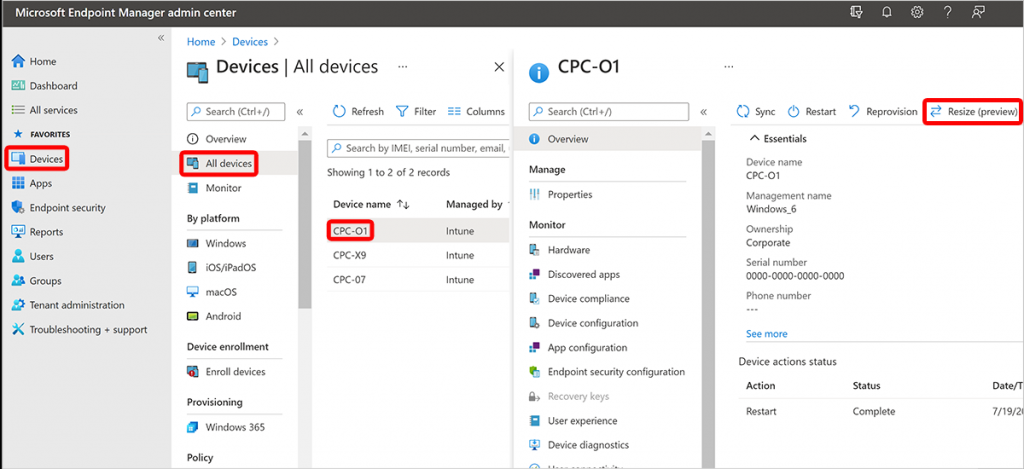
Conclusion
With Windows 365 - the cloud computer from the Azure Cloud - Microsoft has taken a step that many have been expecting for a long time. The product makes a solid and well-integrated impression. The current need for a classic domain in the Windows 365 Enterprise version is likely to annoy certain interested parties. In addition, the prices seem relatively high to me, considering that one already pays CHF 573.60 per year and user for a cloud computer with 2vCPU, 8GB RAM and 128GB storage. For more powerful machines, the price rises even more rapidly, up to about CHF 2,000 per year and user (8vCPU, 32GB RAM, 512GB storage).
For these reasons, I can imagine that the product will be of particular interest to companies that have a bring-your-own-device policy or a relatively high turnover of users (for example, due to temporary work). Personally, I am curious to see how this still very young product will develop in the near future.
Sources:
https://docs.microsoft.com/en-us/windows-365/deploy-security-baselines?WT.mc_id=AZ-MVP-5004129
https://docs.microsoft.com/en-us/windows-365/resize-cloud-pc?WT.mc_id=AZ-MVP-5004129
https://www.microsoft.com/de-ch/windows-365/all-pricing?WT.mc_id=AZ-MVP-5004129&market=ch




