Office 365 has recently become available from Microsoft's Swiss data centers. Everyone should have noticed this by now. New clients (tenants) with Swiss addresses store the data of core services such as Exchange, SharePoint and Teams in the Swiss data centers. But what about existing clients that have already been previously created?
Migration to Switzerland
365 Schweiz Migration
Die gewünschte Migration der Daten der Kernservices geschieht automatisch, erledigt durch Microsoft, wenn das vom Besitzer des Mandanten so gewünscht ist. Dafür existiert ein «Opt-In» Prozess, der per sofort auf allen berechtigten Mandanten aufgeschaltet ist. Führt man die einzelnen Schritte aus, so bestätigt der Besitzer, dass Microsoft die Daten in die Schweizer Datenzentren migrieren darf und soll. Der «Opt-In» Prozess kann per sofort bis Juni 2020 angestossen werden. Die Migration wird nach der «Opt-In» phase carried out by Microsoft. There is no binding information about the effective time of the migration and the processing time.
Opt-In process
The procedure to achieve the desired goal is very simple and documented below.
- Log on to Microsoft 365 Admin center with a Global Administrator on the corresponding tenant.
- Select on the left side Settings and then Organization Profile.
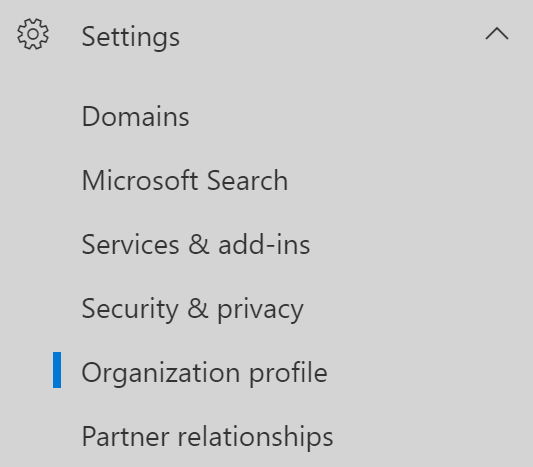
- Then scroll all the way down to the point Data residency. You will then find a button with which you can confirm the migration to Switzerland.
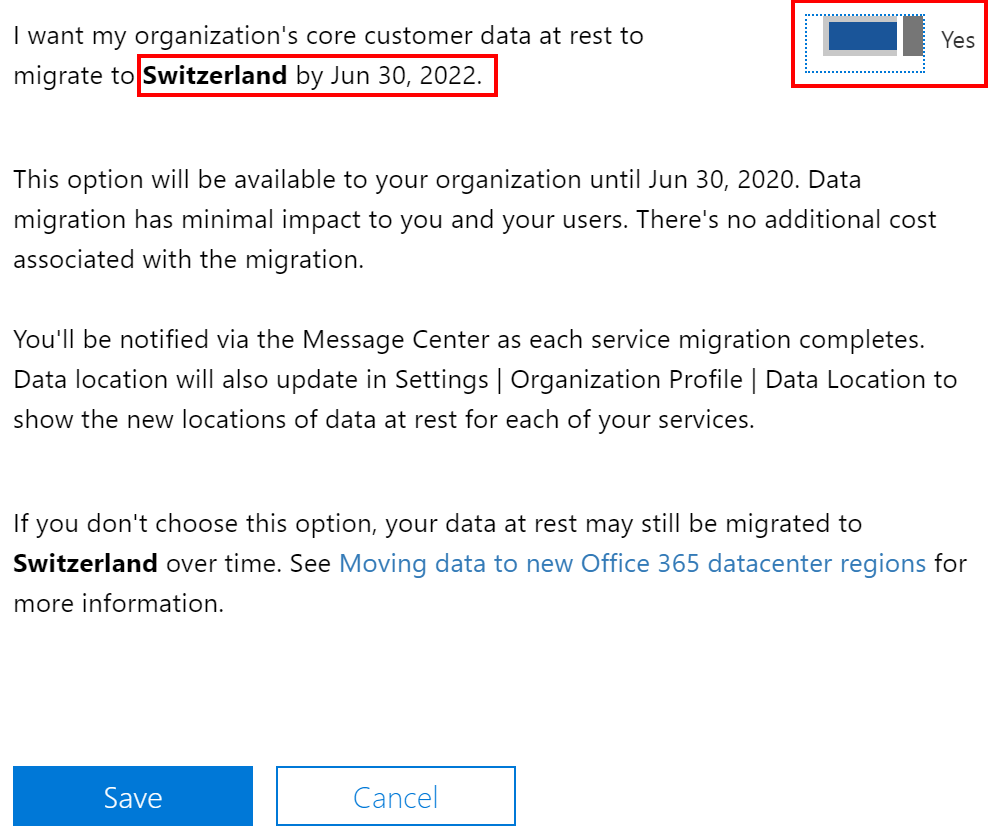
- By selecting Save, the information that the migration has been requested appears on the tenant immediately.
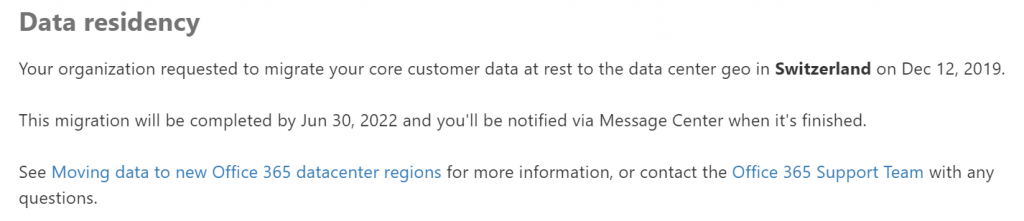
- Now we have to wait until the migration has been carried out. You will be informed via the Message Center as soon as the migration has been performed.
Sources:
https://docs.microsoft.com/en-us/office365/enterprise/moving-data-to-new-datacenter-geos
https://docs.microsoft.com/en-us/office365/enterprise/request-your-data-move




