The lack of different windows in Teams has disturbed many active users and probably limited their productivity. While, for example, the predecessor Skype for Business allows several chats to be opened simultaneously and side by side, this was not possible with Microsoft Teams until now. A user is especially restricted when he participates in an online meeting. He cannot use a private or team chat without minimizing the shared presentation in the online meeting. But one year before the support (31.07.2021) of Skype for Business Online is discontinued, this changes. With the next update Microsoft Teams will take the next big step in usability with the Multi-Windows experience. The Microsoft Teams Multi-Windows Rollout is just around the corner. But that is not all!
New features
While multi-windows support is certainly the most significant change, there are other notable changes. In addition to the support of multi-windows, the meeting and call control, the video appearance and meeting functions in online meetings will also undergo adjustments. These are described below.
Microsoft Teams Multi-Windows Support
The biggest innovation is definitely the support of multi-windows. With this new feature, the user can easily disconnect an ongoing online meeting or call from the main client of Teams at the touch of a button. So he has the possibility to look something up in a teams channel in addition to the online meeting in the main client, for example on an additional monitor.

Video appearance 3x3
Already visible in the first image, the update also brings the extended video display that many users have been long awaiting. Whereas previously only four cameras could be displayed at a time, the Team Client can now display nine videos (3×3).
Meeting and call control and features
As you can see in the following picture, the meeting and call control bar also shifts with the upcoming new features. Formerly located at the bottom of the meeting image, the control bar is now located above the meeting or call. Thus the bar remains visible at all times and no longer covers up any content.

But the bar is not only moved, it also receives additional functions, as you already know it from other solutions. These include the raise hand function and custom background images.
Rollout dates
Microsoft will roll out all these new functions as early as June 2020. At the beginning, however, these are not defined as standard. The user must activate these functions for himself (opt-in). Over the next two months, however, Microsoft will change this. Microsoft publishes the following.
- June 2020 - The new features are available and users can activate them
- July 2020 - The features become default and users can disable them.
- August 2020 - Features remain standard and user control is disabled.
Opt-In Prozess für Teams Multi-Windows
As mentioned above, users can activate the new features themselves in June and then deactivate the default settings in July. To do this, users can click on their profile picture in the top right-hand corner and select "Settings" .
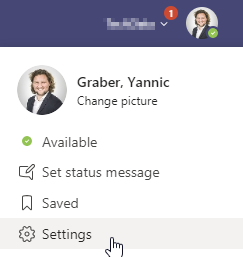
Next, the user then selects "Turn on new meetings and calling experiences".
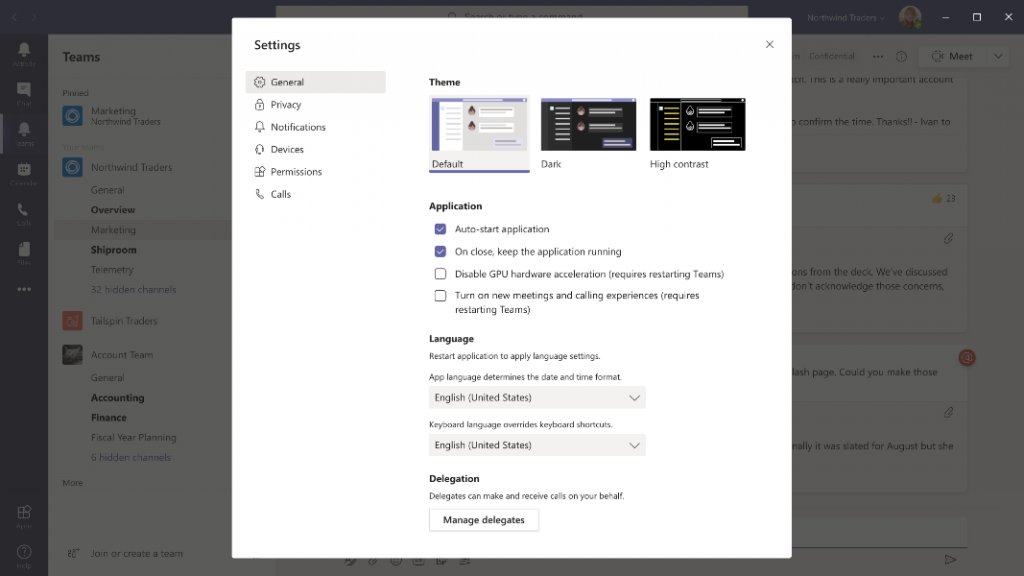
Source: Office 365 Message Center Microsoft 365 - Roadmap



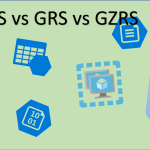

Meiner Meinung nach ist die Multiwindow-Funktionalität nicht wirklich ausgereift. Man bekommt, wenn ein Chatfenster neu geöffnet ist, keine Notification, falls eine neue Nachricht reinkommt. Am liebsten wäre mir, wenn man Teams als Ganzes doppelt aufmachen könnte.
Da muss ich dir leider beipflichten, das habe ich seit dem Rollout ebenfalls festgestellt. Immerhin ist es ganz praktisch, um während einem Webinar mit jemandem nebenbei zu Chatten. Hoffen wir, dass das Feature nicht so belassen wird und in einem nächsten Schritt die Benachrichtigungen auch bei Pop-Out Chats funktionieren.
Übrigens… Schon bald wird die eben erst neue Video-Darstellung von 3×3 auf 7×7 (max 49 Bilder) erweitert. Stay tuned 🙂