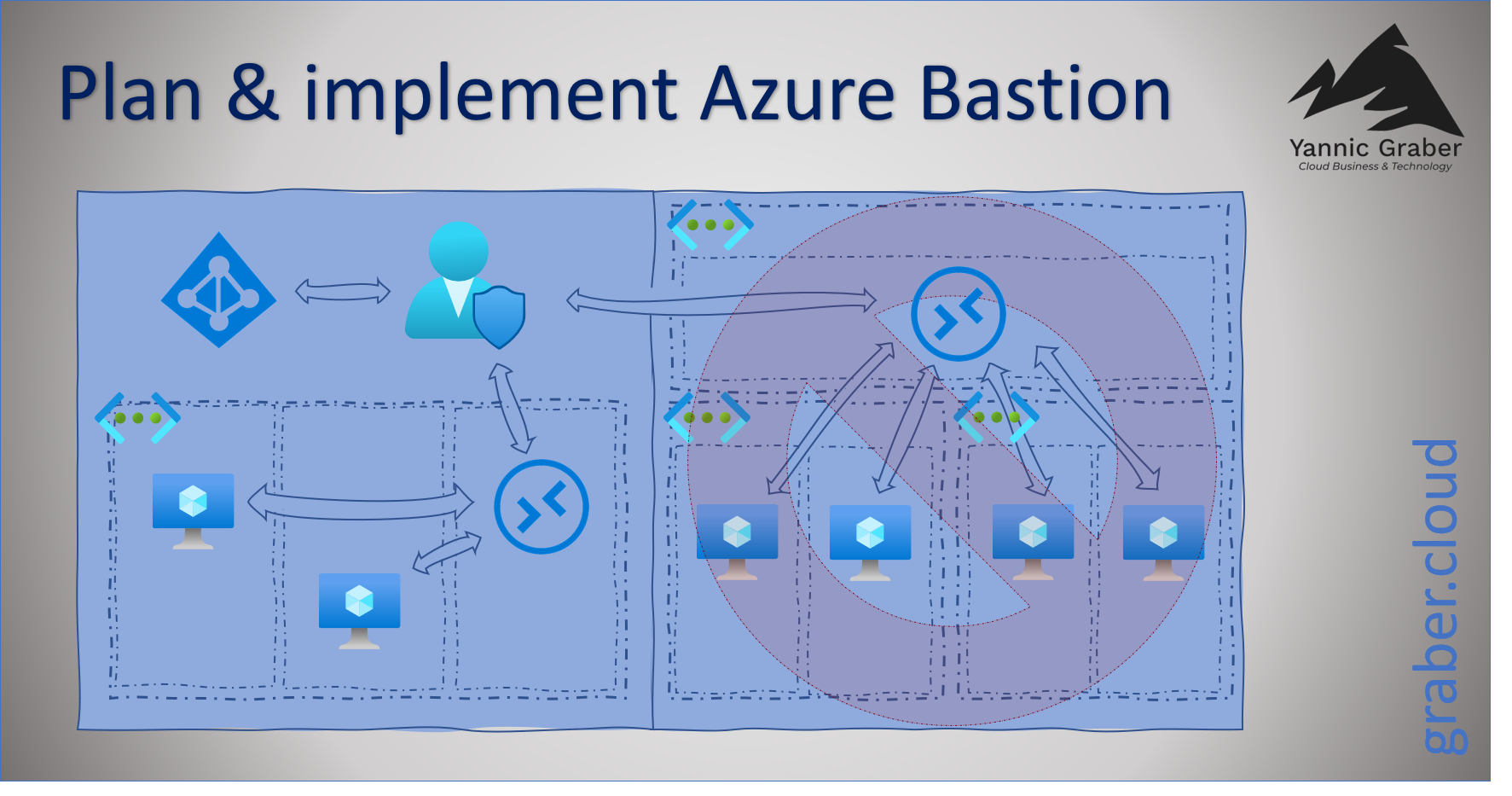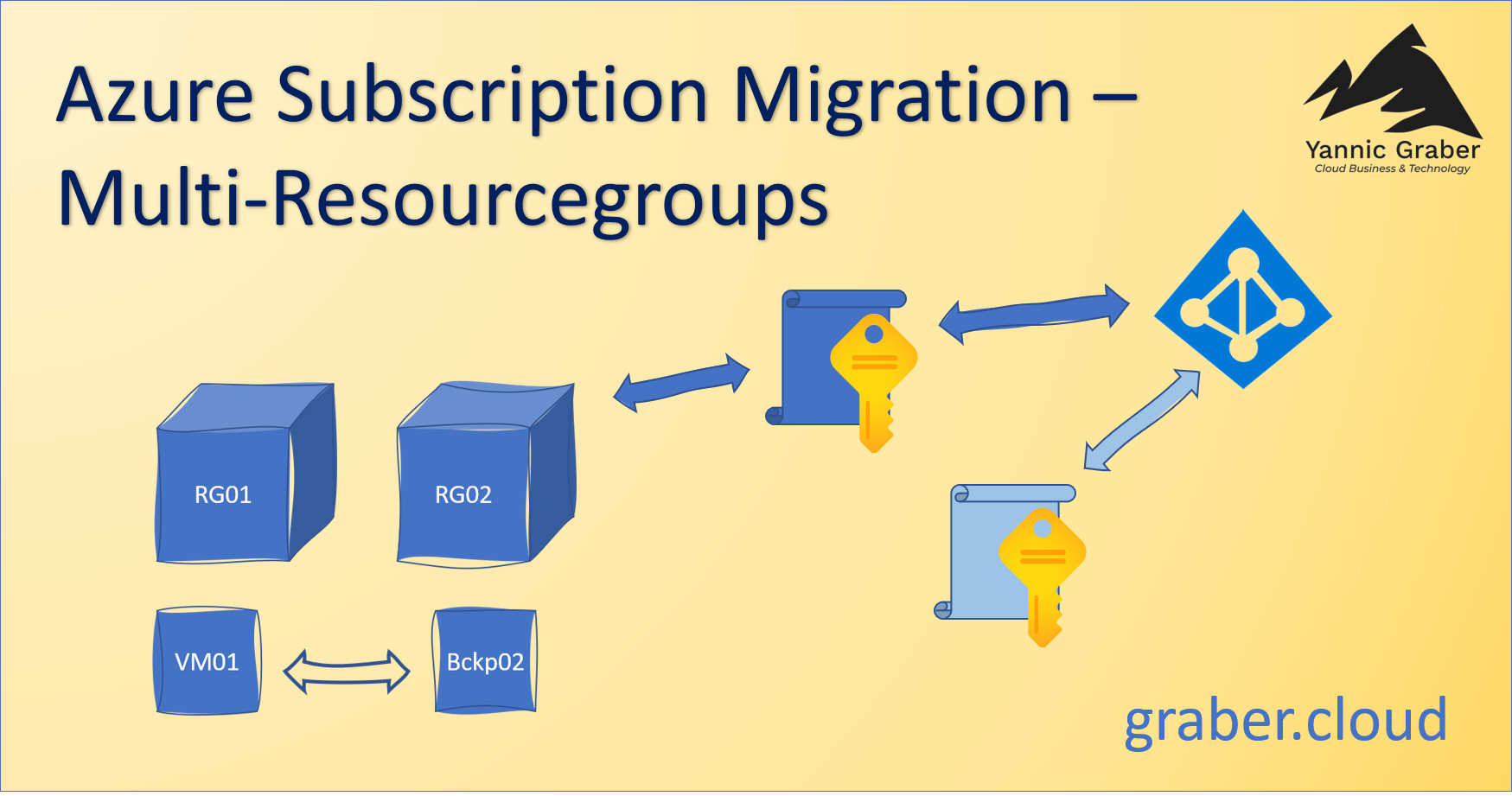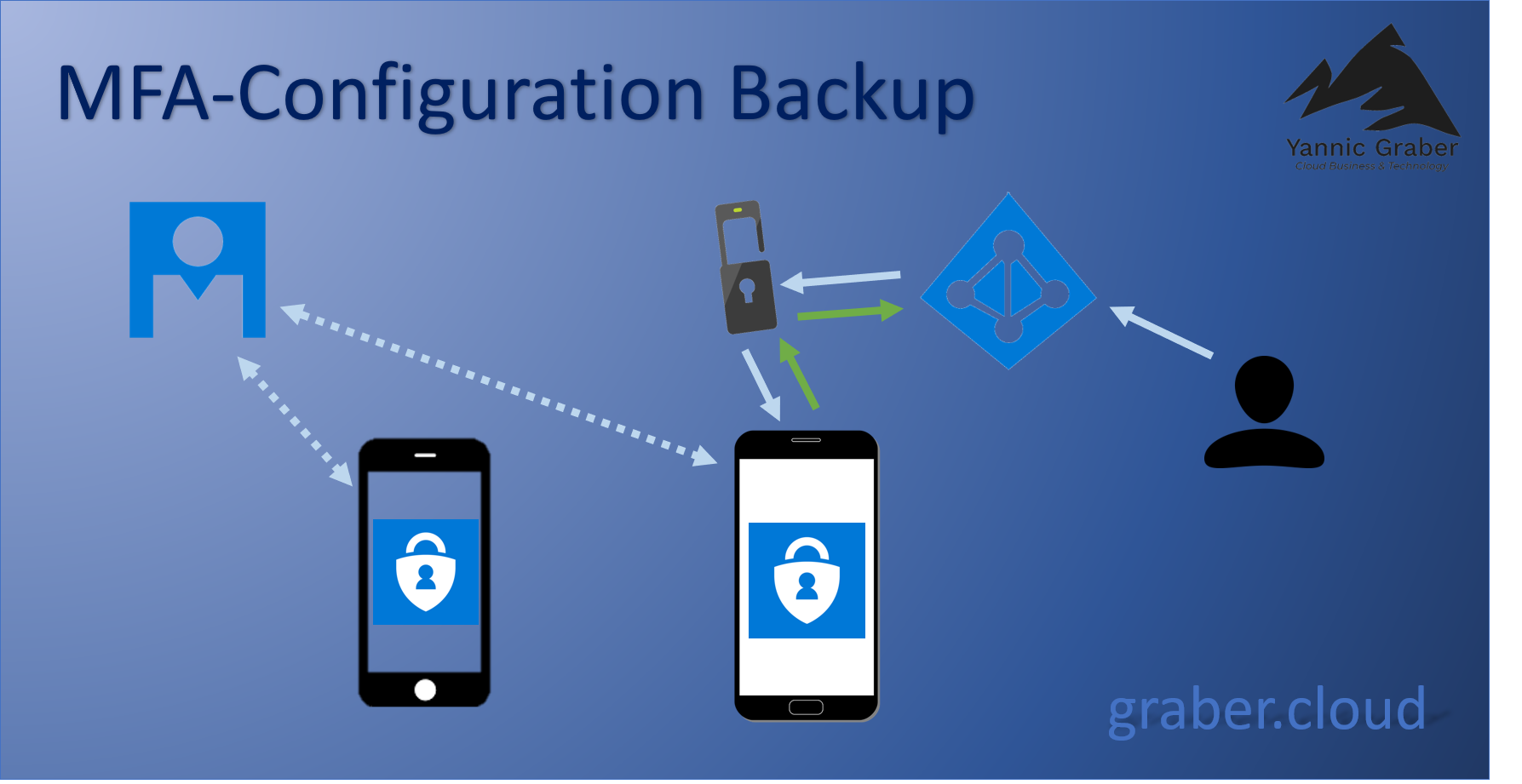Azure Bastion Planning and Implementation
Azure Bastion is an Azure service that allows you to access your Azure VMs securely and centrally via the web portal. This allows you to enable your system administrators and system specialists to "work anywhere" without any security concerns. In this article I will not focus on the service itself, but rather on the steps necessary to plan and implement Azure Bastion.