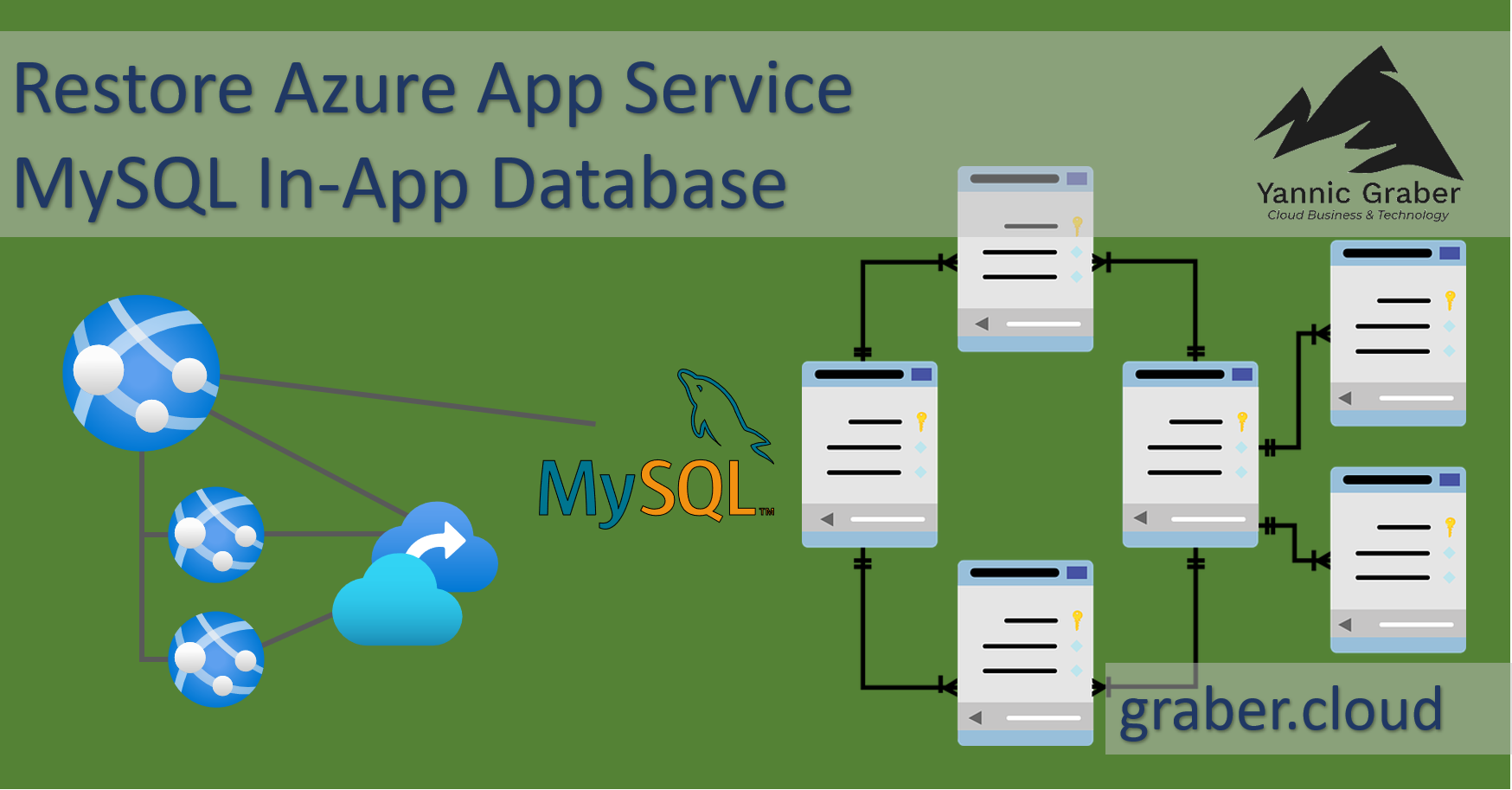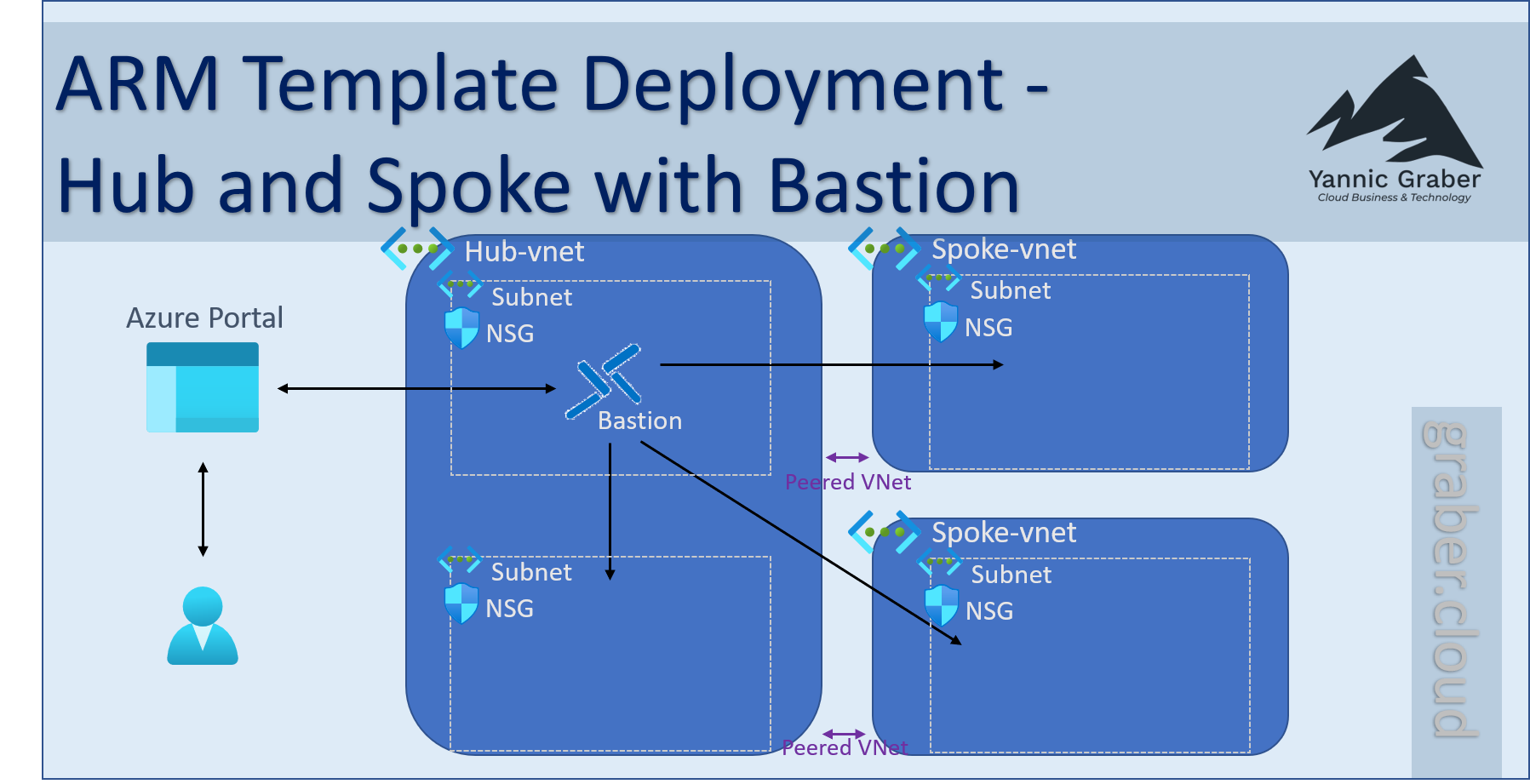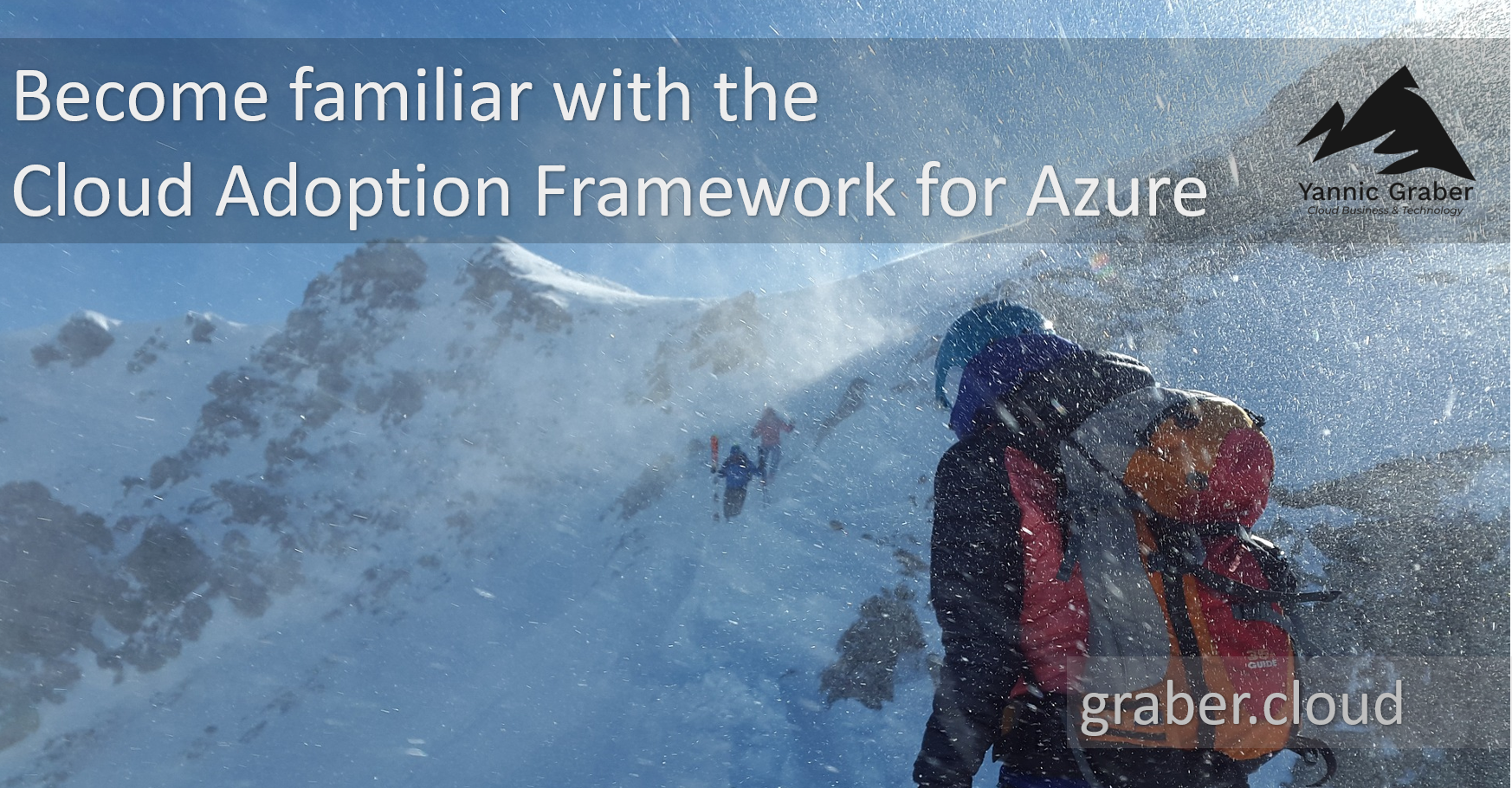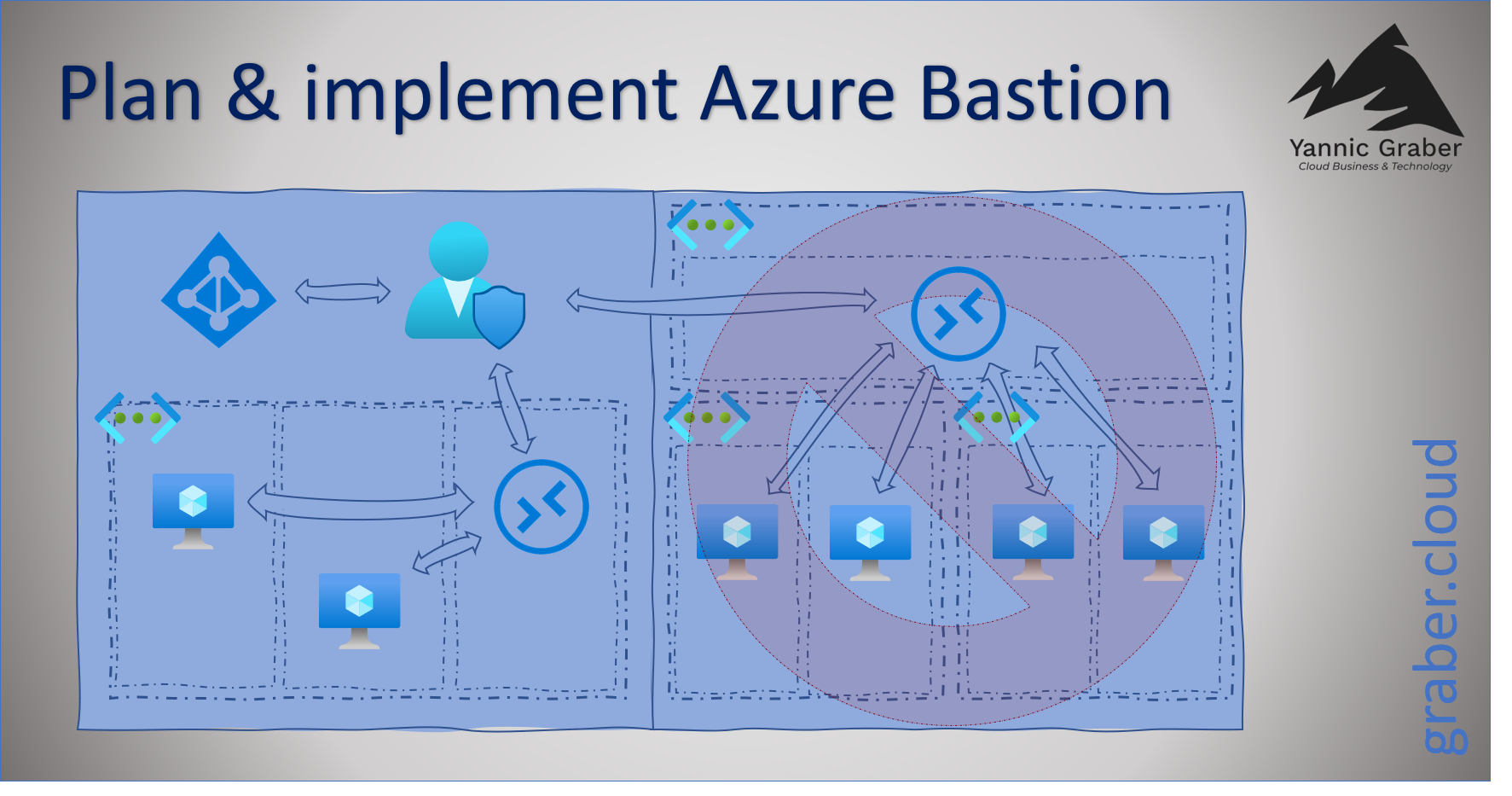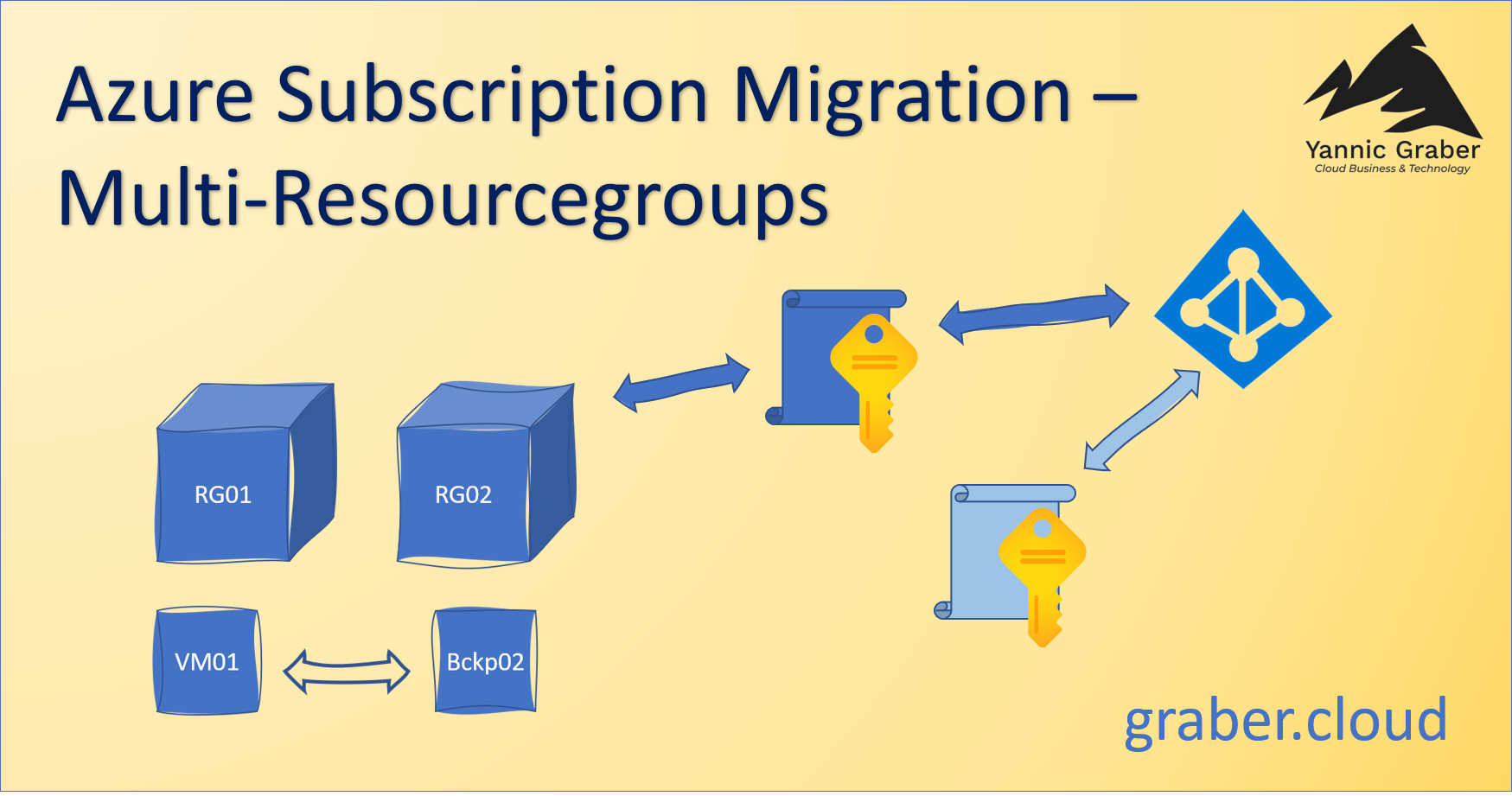Restore Azure App Service MySQL In-App Database
The Azure App Service offers the possibility to have backups created automatically by Azure. This backup also includes the MySQL in-app database, which is often used for a simple WordPress site. But when testing the restore, the surprise that WordPress needs to be reinstalled. This is because the database is not restored during the restore, only the backed up file structure. But more about that later. The following tutorial shows how you can test what problem occurs and how restoring the Azure App Service MySQL in-app database works anyway.